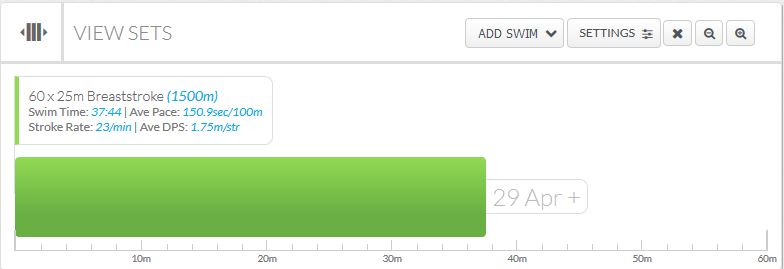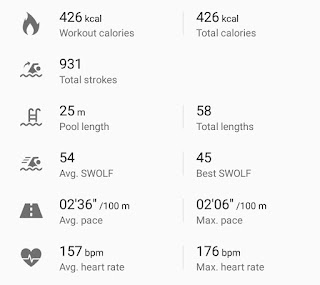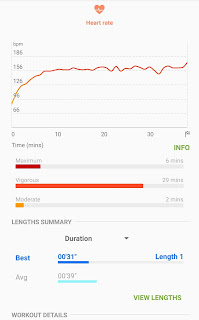This post is a bit different to my normal ones in that it’s not my usual ramblings about something software development related. Instead, it’s a cross between a write-up of my taking part in Swimathon 2018, and a side-by-side comparison of how my swim was tracked by 2 different bits of kit: a Samsung Gear Sport and SWIMTAG. For those that sponsored me, this is proof that I held up my side of the deal! :) If you are here for the proof, feel free to scroll down - I won’t judge you….much.
Swimathon is an event to raise money for 2 very worthwhile charities: Cancer Research UK and Marie Curie. You pick a swimming challenge to complete from 400m, 1.5km, 2.5km or 5km and raise money by getting sponsors. Simple as that. I signed up to complete 1.5km, which I did on Sunday 29th April, 2018.
Background
In 2017, I took up swimming after picking up a knee injury during my annual 10K road race. Being unable to run without pain left a huge gap in my exercise routine, so I naively thought I’d migrate my running fitness level over to swimming. However, having not swum properly since my school days 20-odd years ago, and never having done lane swimming, it was a wet slap round the face and a bit disheartening when I struggled to complete more than a couple of lengths without feeling like I’d run a fast 5K. It turns out, running fitness doesn’t necessarily translate to swimming fitness. There were a number of problems I had:
- unrealistic expectation of translating running performance over to swimming
- poor technique
- going too fast / not wanting to be “that person” who holds everyone up in the lane - the ego factor
- no way to track my progress
So I researched into swimming - read articles and watched videos on technique, slowed everything down, got my breathing sorted etc. I’m lucky enough to have a local leisure centre that has SWIMTAG. SWIMTAG tracks your swim and gives you insights into your swim - how many lengths, split times, stroke types, DPS (Distance Per Stroke), tracks your PBs, allows you to enter competitions to compete against others locally, nationally or globally. After a swim, the data is sync’d to your account and then available online or via a mobile app. As a Software Developer stat geek, this is right up my street.
I analyse things.
ALL TEH THINGZ.
I like to see my progress as that drives me on to do more and do better - I’m one for continual improvement and SWIMTAG has been a big part of that. Soon I was making progress; my times were dropping, my distances were increasing. And 9 months after picking up my knee injury, I was also able to get back to running. #Winning!
Samsung Gear Sport - The Chosen One
It’s my Jose Mourinho of smartwatches. Earlier this year, I started looking into smart watches/fitness trackers. I went with a Samsung Gear Sport as it ticked the main boxes for what I was looking for:
- GPS for tracking runs outside
- waterproof to 5ATM (50 metres) with swimming tracking
- offline storage for Spotify music
- heart rate monitor
- slick, responsive UI - TizenOS is great
- good battery life (for a smartwatch!)
The Gear Sport is, for me, a great option if you want a watch that has a good combination of smartwatch functionality crossed with fitness tracking. SWIMTAG is dedicated to swim tracking so I’d expect that to be more accurate. In previous swims where I wore one or the other, but not both at the same time, they seemed on a par in terms of accuracy of tracking lengths and stroke types. Both missed the odd length at times. But one huge advantage of the Samsung Gear Sport is the fact it has a visual display, plus can give you feedback via vibration every x lengths - if you’re like me and get distracted by thinking about what’s for lunch halfway down a length and lose your count, this is a very useful feature. The Samsung display, as you’d expect, is awesome, though I would like a slightly stronger vibration and sometimes during a swim you might not always feel it. There are a few apps you can install to track swims - I used the one as part of Samsung Health, as personally I liked all my fitness activity activity going into one place. I have also tried the Speedo app briefly in the past, which would be another option.
Swimathon 2018 result
I achieved my goal of completing the 1.5km swimming without rests in just under 38 minutes. Despite aspiring to glide through water like a cross between Adam Peaty and a dolphin, I knew that would not be the case - **obviously** only because of the reduced streamlining I introduced by wearing a Gear Sport on one wrist, and a SWIMTAG and locker key on the other ;)
SWIMTAG
- tracked all 60 lengths correctly
- tracked the stroke type correctly
- reported a time of 37m 43s
Samsung Gear Sport
- did not track the lengths correctly - it went wonky twice, missing 2 lengths in total. I found this weird, as both times, I’d paused at the end for 5 seconds to let someone pass so it should have been easier if anything, to detect the end of a length. This shows up in the breakdown you get in Samsung Health as 2 length times are about double the rest.
- tracked the stroke type correctly
- reported a time of 37m 48s
Verdict
The Samsung Gear Sport is a great watch. For those that want the best fitness tracker, I’m sure there are better options that are more fitness focused. In terms of swimming, I was disappointed that it didn’t track the full swim accurately. Usually, a brief pause at each end is enough for the tracking to be spot on. Perhaps the Speedo app would have performed differently - unfortunately, I couldn’t track in both apps at the same time.
For me, SWIMTAG is my primary source of tracking. As a dedicated swim tracker, I like having all my history in there with PBs tracked, competition leagues and a sense that it should be the most accurate. I like the Gear Sport as a secondary tracker - much better for feedback while you’re swimming as opposed to SWIMTAG which is only helpful post-swim.